
After my early forays into canvas and Javascript I commented on Twitter how good it felt to be learning something new, something that felt like it opened up a whole new toolbox to me and the attendant possibilities.
The main upshot of this is that I finally have the tools at my disposal to make the game I’ve been promising my two-year-old son for a while now. This project is ongoing but “functionally usable” now. It hit a few bumps along the road so I’m writing this series of articles to describe the development of the game, the problems I encountered and how I overcame them.
Read More →




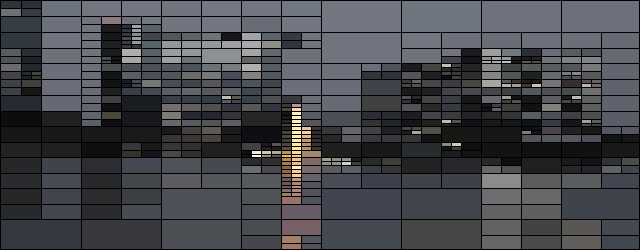
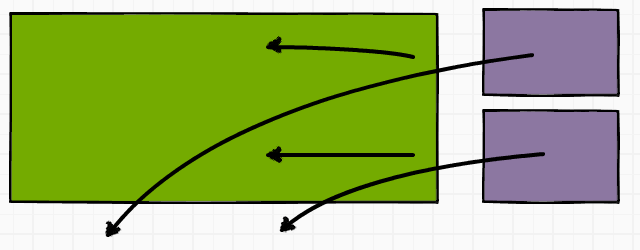
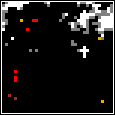 This is the third part of my
This is the third part of my