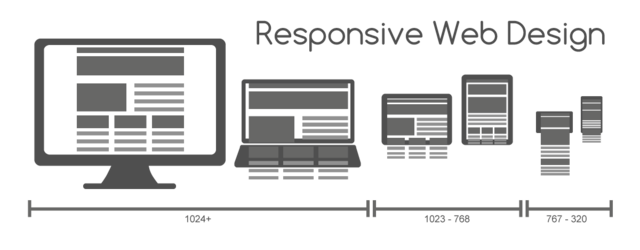When I started this little project I had only a vague idea of how it would look and even less of an idea how it would be written or structured. As it turned out I just slapped down a quick gradient background, came up with a simple Bubble class and set a timer to move the bubbles up the screen. That gave me a basic core to work from, but as I started to tweak and add I realised just how messy it was, even for a simple project like this.
So this tutorial is going to ignore all my mistakes and lead you gently to the finished version with something resembling logical sense. This entry in particular will focus on giving us a basic framework to work within, and go as far as putting a background on screen. Part 2 will introduce the render loop and actual animation.
Read More →